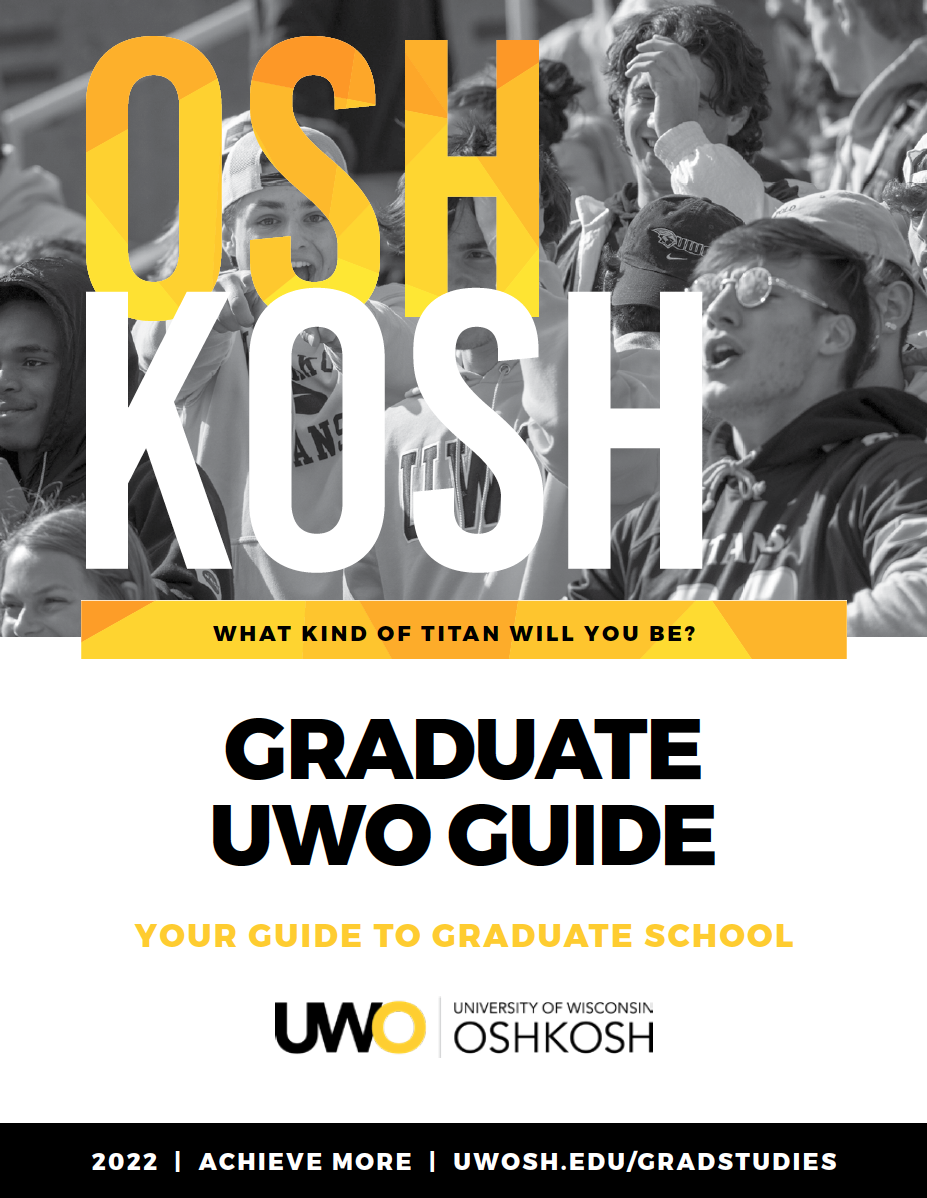ACHIEVE MORE
Graduate Studies at UW Oshkosh
ACHIEVE MORE
Graduate Studies at UW Oshkosh
It’s time to achieve more
Stay on track to complete your degree
Got a question?
Send a message to the Graduate Studies Office.
Dempsey Hall, Room 345
Office hours Monday–Friday
7:45 a.m.–4:30 p.m
Phone: (920) 424-1223
Fax: (920) 424-0247